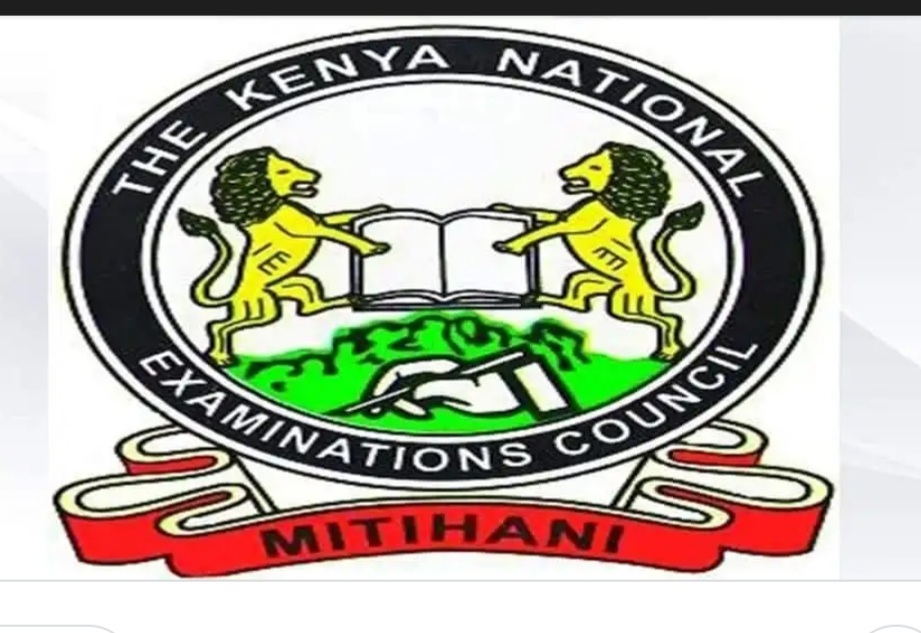Have you lost your Kenya Certificate of Primary Education (KCPE) or Kenya Certificate of Secondary Education certificates (KCSE) ? It is easy. You can apply KNEC certificate online using the QMS.
Kenya National Examination Council have developed a Query Management System that helps to raise various queries.
To launch any query on the KNEC query management system you must be online.
Open any browser from your computer or android.
On the web address of any browser type https://qmis.knec.ac.ke
On the window that is displayed click register to register.
Fill the spaces for your full name, mobile number, postal address, select title, enter email address and confirm the email address.
After filling all the spaces click register. Your login details will be sent to the email address provided during registration.
Click here to login will be displayed at the bottom of the window displayed. Click and enter your login details then press login.
After logging in successfully, launch a query. The KNEC Query Management System allow you to launch queries like:
✓ students bio data amendment
✓ candidate’s photo amendment
✓ school amendment
✓ direct recovery or confirmation of results
✓ payment queries
To confirm your results, on the launching query window that is displayed after logging in, click on direct recovery.
Key in your index number, on the space, indicated index number.
Select exam for example KCSE or KCPE, the year you did your exam, your full names in the correct order and then click find.
Another window will be displayed. On the new window fill in the recipient details like; title, company name, address, country, ID or passport number and town.
Additionally, there are documents that are required like deposit slips, select them, upload or attach each one of them one at a time and then click submit.
Your results will be sent to the recipient details you submitted for the KNEC certificate to be processed for you.